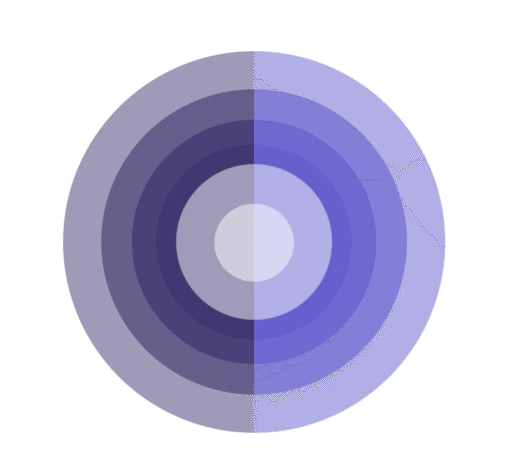Apple has just unveiled its latest version of iOS at its annual WWDC event, but it’s not iOS 19.
Instead, Apple is set to release iOS 26 – to reflect the year that the software will be available – later this year, and it offers the biggest change to iOS since the iOS 7 redesign.
Here’s everything you need to know about iOS 26, from key new features and changes to release date plans and how you can get access early via Apple’s beta program.
When will iOS 26 be released?
While Apple didn’t announce a specific release for iOS 26 at WWDC, it’s expected to make an appearance alongside the iPhone 17 collection later this year – almost certainly in September, as has been the case for most iOS releases in years gone by.
Is there an iOS 26 beta?
Apple might not have announced a hard release date for iOS 26, but you don’t need to wait that long to try out the software for yourself. As with previous releases, it’s expected that Apple will release an iOS 26 beta for developers immediately following the reveal of the software – though this will likely be buggy at first.
What comes later down the road is likely to be of more interest. Following the release of the iOS 26 developer beta, Apple is set to make the beta software available to dedicated iPhone users around the world via its Public Beta Program.
Although timings are yet to be confirmed, we expect the iOS 26 public beta to appear sometime in late June or early July once Apple has ironed out some of the initial kinks and bugs, and it’ll run throughout the summer until the public release of iOS 26 later this year.
iOS 26 design and features
iOS 26 is set to bring not only a bevvy of new features but an entirely new look to iPhones when it’s released later this year.
New Liquid Glass design language
Apple kicked off WWDC with a doozy, introducing the first major change to the iPhone UI since the release of iOS 7, which ditched skeuomorphism for bolder, blocky colours.
This time around, those bold blocks have been replaced by a new glass-like effect that’s prevalent not just throughout iOS, but iPadOS, macOS, watchOS and every other piece of software Apple is set to release later this year.
It’s not just simply swapping out the look of materials though; the new Liquid Glass design offers a more dynamic look and feel. Not only will the light refraction change as you rotate your phone, but it can dynamically change the size of toolbars and other icons depending on what you’re up to.
This allows, for example, Safari to offer a new full-screen viewing experience with a new glassy toolbar that shape-shifts and disappears as you scroll, while the magnifier tool ripples and shape-shifts as you move it around the screen.
It’s all more fluid and dynamic, and it’s present in some form in every element of iOS 26, even if it’s not the complete overhaul that some were expecting.
Updated Lock Screen
The lock screen has already had a major overhaul in recent years, but it’s set to get even better in iOS 29.
First up, the time, notifications and controls are all made of liquid glass, while swiping up to go to the home screen will present you with a new animation. More prevalent, however, is the ability for the clock to adjust its shape and position depending on your wallpaper, allowing it to dynamically fit different images in wallpaper carousels.
It’s also set to feature an updated Now Playing bar, with support for full-screen animated album artwork when playing music.
BREAKING NEWS: This article is being updated in real-time, so refresh the page for the latest information.